Introduction
The Aspect Model Editor is a visual editor for Aspect Models, which automatically validates the models against the open-source BAMM Aspect Meta Model version 1.0.0. All concepts, possibilities, and restrictions defined by the BAMM Aspect Meta Model are incorporated in the Aspect Model Editor in a convenient way with a smart user flow.
Typically, Aspect Models are edited as code, that is, text-based. With the Aspect Model Editor, such code gets visualized so that relationships and dependencies within the model can be understood quickly and easily.
Aspect Models can be exported as TTL files and imported from TTL files at any moment during the work on the model. By that, the Aspect Model Editor caters to all working preferences.
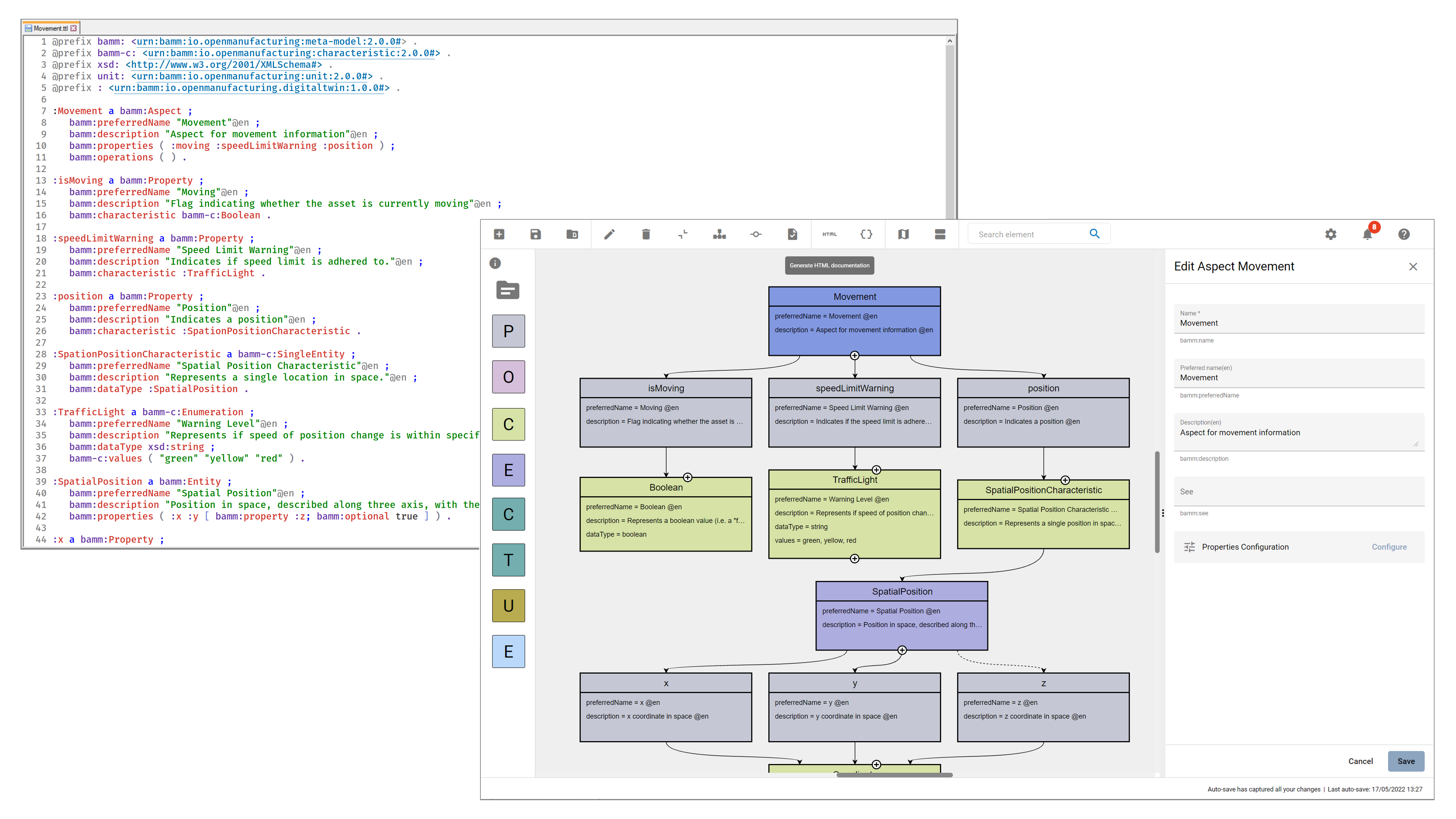
Two ways of creating Aspect Models: text-based and graphically – with the Aspect Model Editor
Target audience for the Aspect Model Editor
The Aspect Model Editor focuses on practitioners, such as domain experts or data experts, who intend to efficiently build reusable Aspect Models for the data and data sources of their domain.
Benefits
Especially for expert teams who model Aspects together, the visual representation of Aspect Models provides a low entry barrier and easy understanding, and facilitates collaboration.
In addition to that, constant background validation ensures that your Aspect Models correspond to the BAMM Aspect Meta Model, enabling reusablity of your Aspect Models and automation of the downstream process steps for your Aspect Models.
Capabilities
-
Create Aspect Models from scratch or import TTL files to start or continue modeling in the Aspect Model Editor.
-
Navigate and edit your Aspect Models conveniently with a collapsed/extended view for your model details, auto-formatting, auto-saving, drag-and-drop of model elements, and many more.
-
Manage namespaces for your Aspect Models.
-
Save and export your Aspect Models and namespaces.
-
Generate HTML documentation from your Aspect Models.
-
Generate JSON/JSON Schema from your Aspect Models.
-
Validate your Aspect Models continuously in the background and directly go from the validation results list to those locations in your Aspect Model where validation was not completed successfully.
About Aspects and Aspect Models
Each Aspect represents a small, encapsulated piece of information about, for example, a product, product component, or any other asset. Aspects enable reusable integration of data sources and offer semantically enriched data, that is, information. With APIs implemented for each Aspect, Aspects offer their information to software solutions, which consume the Aspects' meaningful data for operational or analytical purposes.
To do so, Aspect Models make sure that Aspect APIs do not just provide the raw, proprietary data from the underlying data sources but semantically enriched data – data that is meaningful for a domain expert. An Aspect Model describes, for example, the physical unit or the possible value range of a temperature sensor and indicates what a particular temperature at that sensor means with regard to the context of that sensor.
Each Aspect references a particular Aspect Model, which, in a machine-readable way, describes how that Aspect is structured – based on the BAMM Aspect Meta Model specification. For more information on Aspects and Aspect Models, refer to BAMM Aspect Meta Model version 1.0.0.
License
SPDX-License-Identifier: MPL-2.0
This program and the accompanying materials are made under the terms of Mozilla Public License.
All contained third-party materials are listed in the NOTICE.md file.
Support
For troubleshooting, have a look at the known issues and the known limitations of the Aspect Model Editor.
As the Aspect Model Editor relies on the BAMM specification, also check out the BAMM Aspect Meta Model version 1.0.0.
For further support, open an issue in GitHub. To enable the community to give you the best possible advice, please include the following to your issue:
-
Procedure you worked on when you experienced the unexpected behavior.
-
Expected behavior.
-
Description of the discovered behavior.
-
Version of the Aspect Model Editor you use.
-
Additional helpful resources (screenshots, TTL files, etc.).
For general questions on semantic data structuring and the role of the Aspect Model Editor, discuss within the working groups of the Open Manufacturing Platform community.