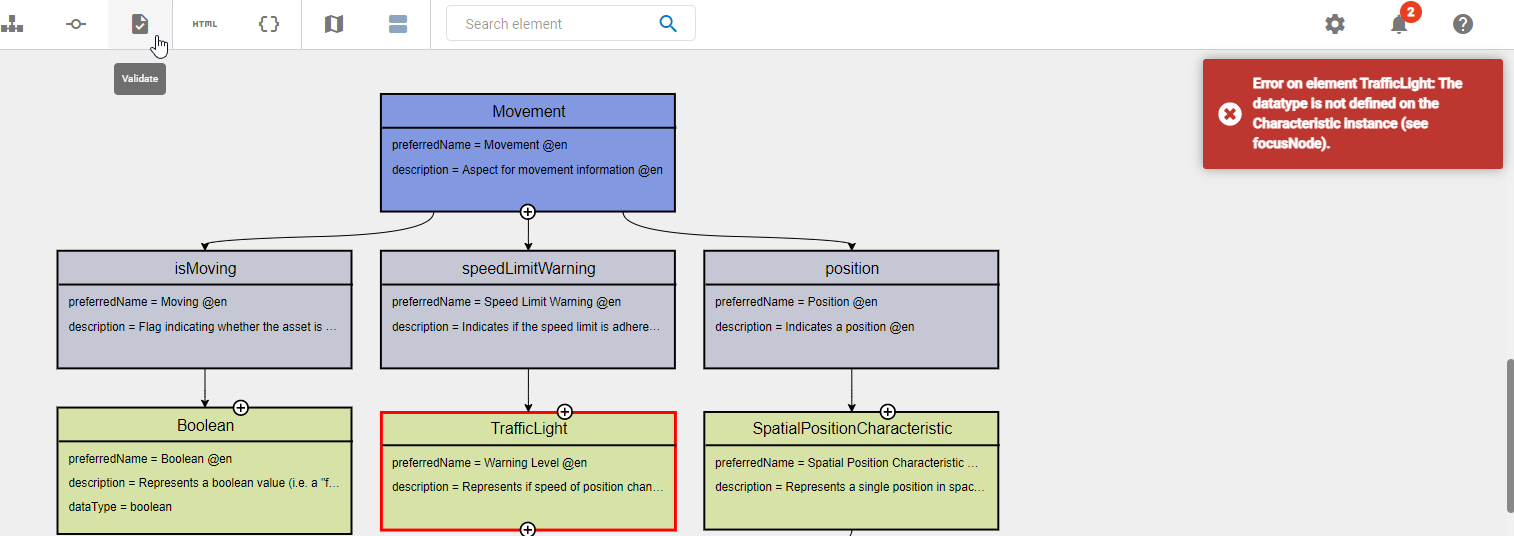Validation and notifications
The Aspect Model Editor periodically validates your current Aspect Model against the BAMM Aspect Meta Model version 2.0.0.
To view the validation results in the Notifications dialog, click the Notifications icon ![]() .
.
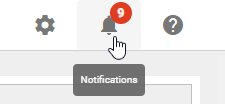
→ In the Notifications dialog, all the validation results for your Aspect Model are listed.
To see more details for a notification, expand it by clicking the Expand arrow icon  .
.
Locate validation errors in your Aspect Model
To locate a validation error in your model, click the Options icon  for a particular validation error and select Go to.
for a particular validation error and select Go to.
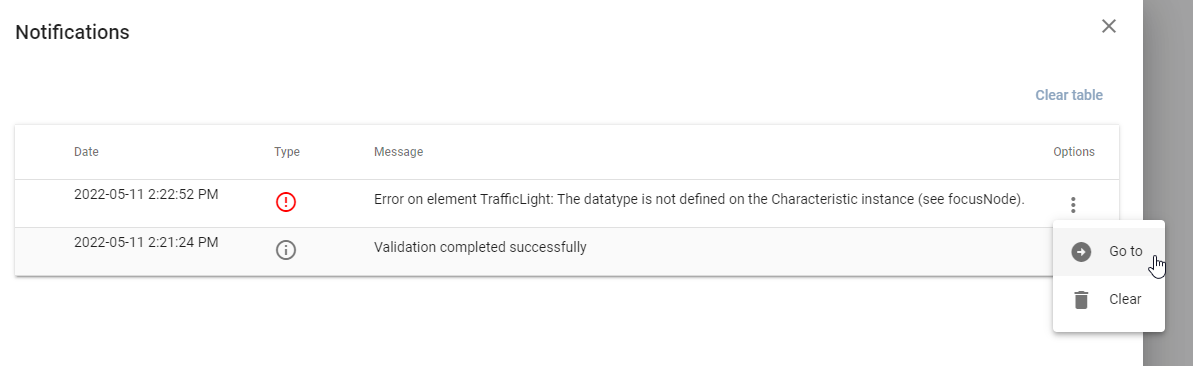
Resolve the issue within your model. For more information on valid Aspect Models, refer to the BAMM Aspect Meta Model version 1.0.0 > Aspects.
Manually trigger a validation
To manually trigger a validation, click the Validate icon ![]() in the toolbar.
in the toolbar.