Create a new version of an Aspect Model
To create a new version of an Aspect Model without deleting the previous one, proceed as follows:
-
Click Settings.
→ The Settings dialog opens.
-
Navigate to the tab Namespaces.
-
Enter the new version of the namespace in the field Version.
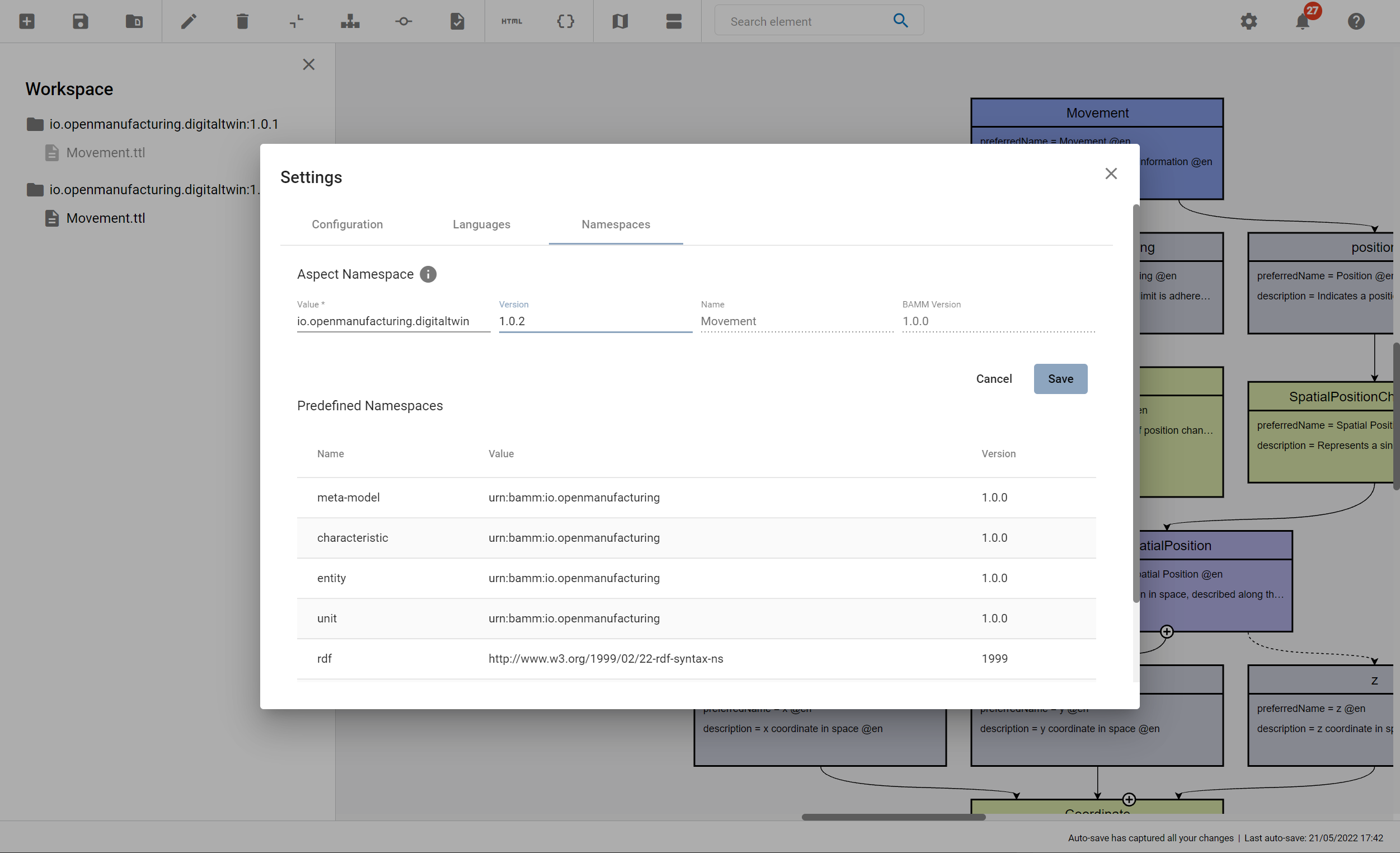
-
Click Save.
-
Click Save to confirm your changes.
-
Click Save in the toolbar.
-
Click Save to Workspace in the dropdown.
→ Now a new version of your currently opened model is saved and added to your Workspace.
For more information on namespaces, see Namespaces and external references.