Start a new model
To start modeling, proceed as follows:
| Already opened Aspect Models will be lost when loading a new one. Always make sure to save the previous Aspect Model first. |
-
Click the New/Load icon in the Toolbar.
-
Click Create/Upload Aspect Model.
-
Click Models/Default Aspect Model to start from the default Aspect Model.
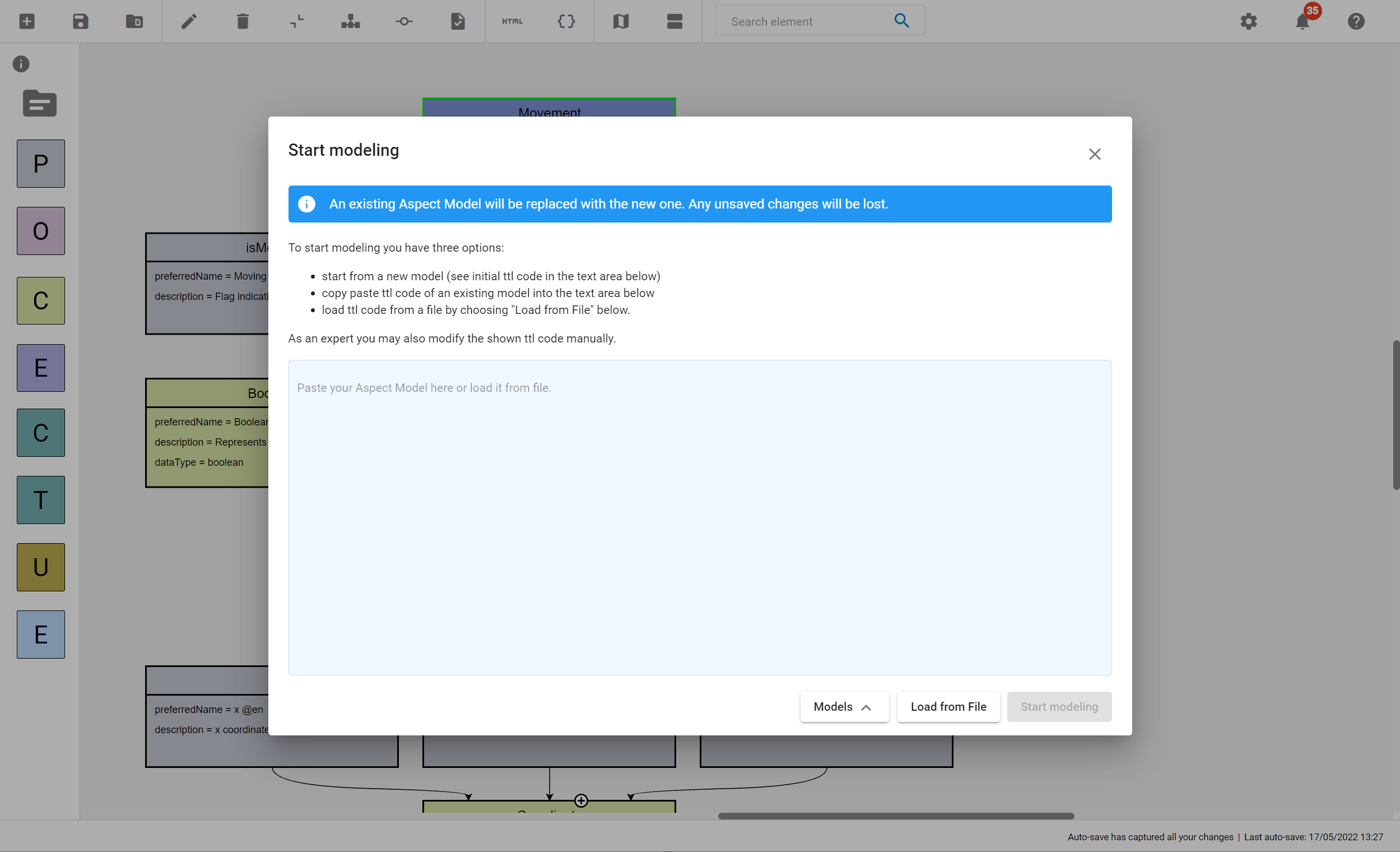
-
You can also modify the shown TTL code manually within the text area.
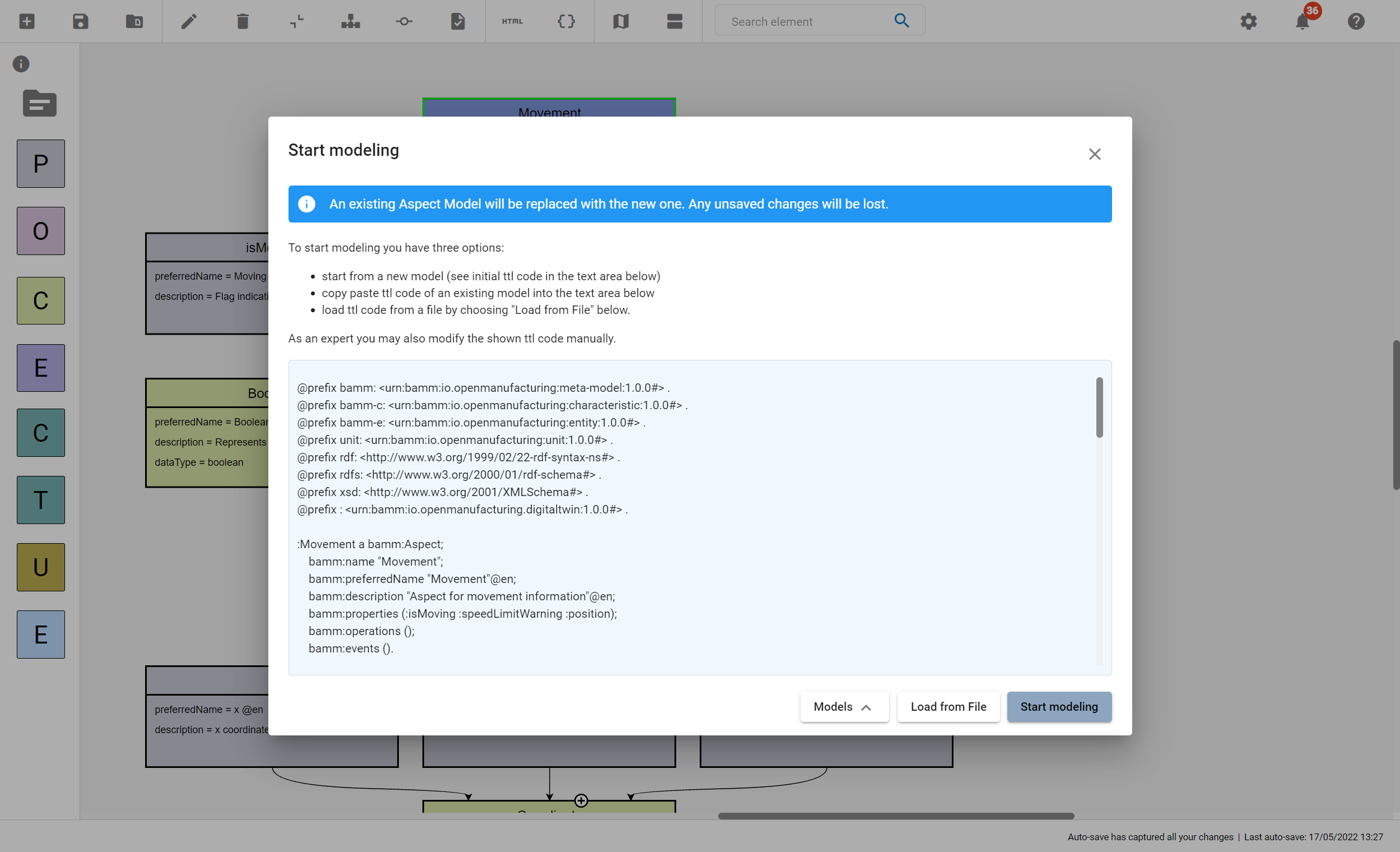
-
Click Start modeling.